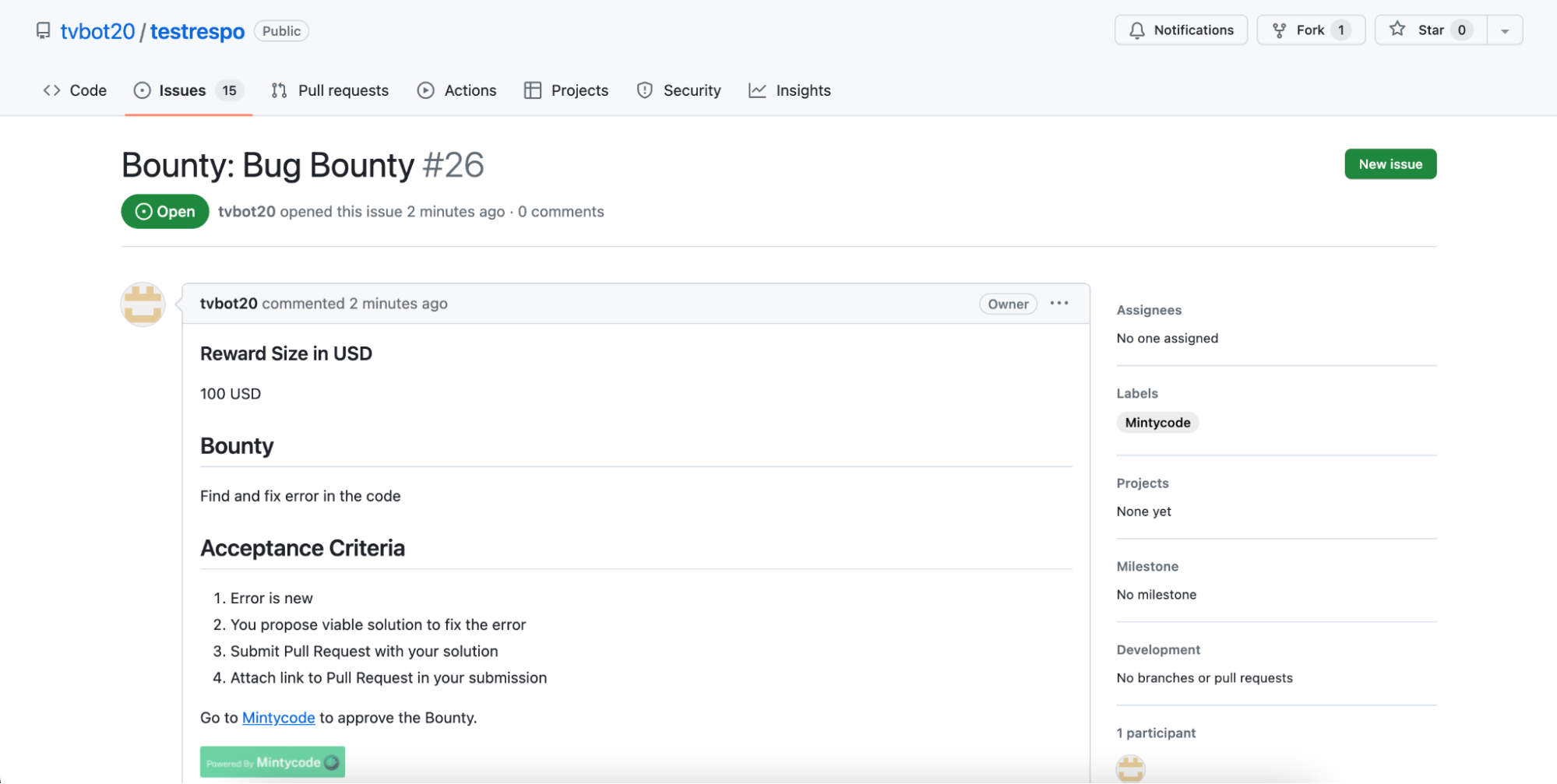Guide: How to Create Bounty for Your Open Source Project

Tatiana Botskina


Tatiana Botskina
A bounty is a financial incentive offered to developers for fixing a bug or implementing a feature in your open-source project. You can create bounties for your own projects. If you'd like to offer a financial incentive for someone else's project, check the 'How to Create a Support Request' guide.
- Sign up or log in here. On the Accounts page, connect your GitHub and bank accounts. Ensure that your correct GitHub account is connected and that you've granted all necessary permissions to the Mintycode App.
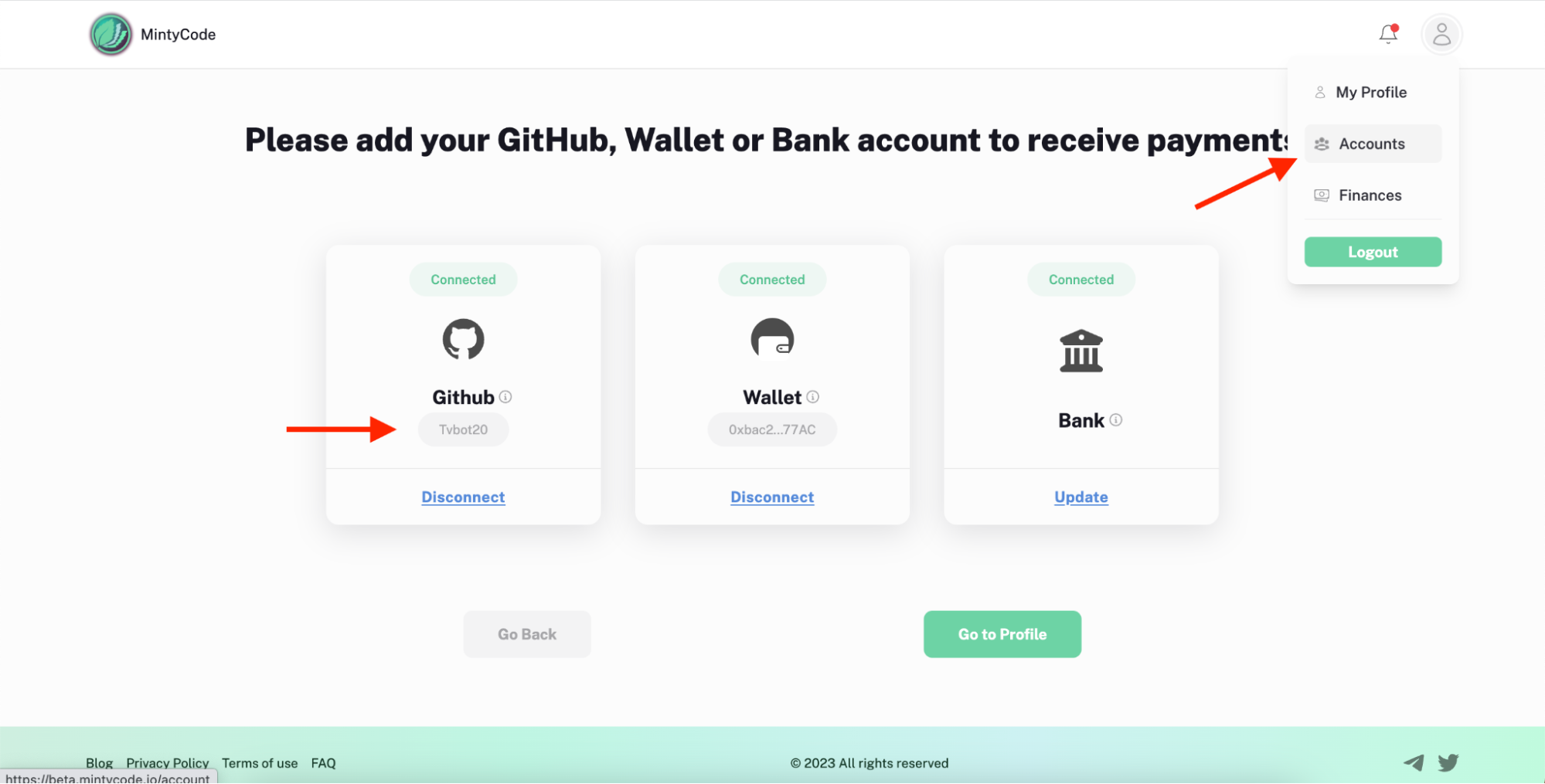
- Go to the 'My Profile' page and scroll down until you see the list of Repos. Please note that only original repos (excluding forked repos) owned by the GitHub account you connected will be displayed. Click on the repo for which you want to create a bounty.
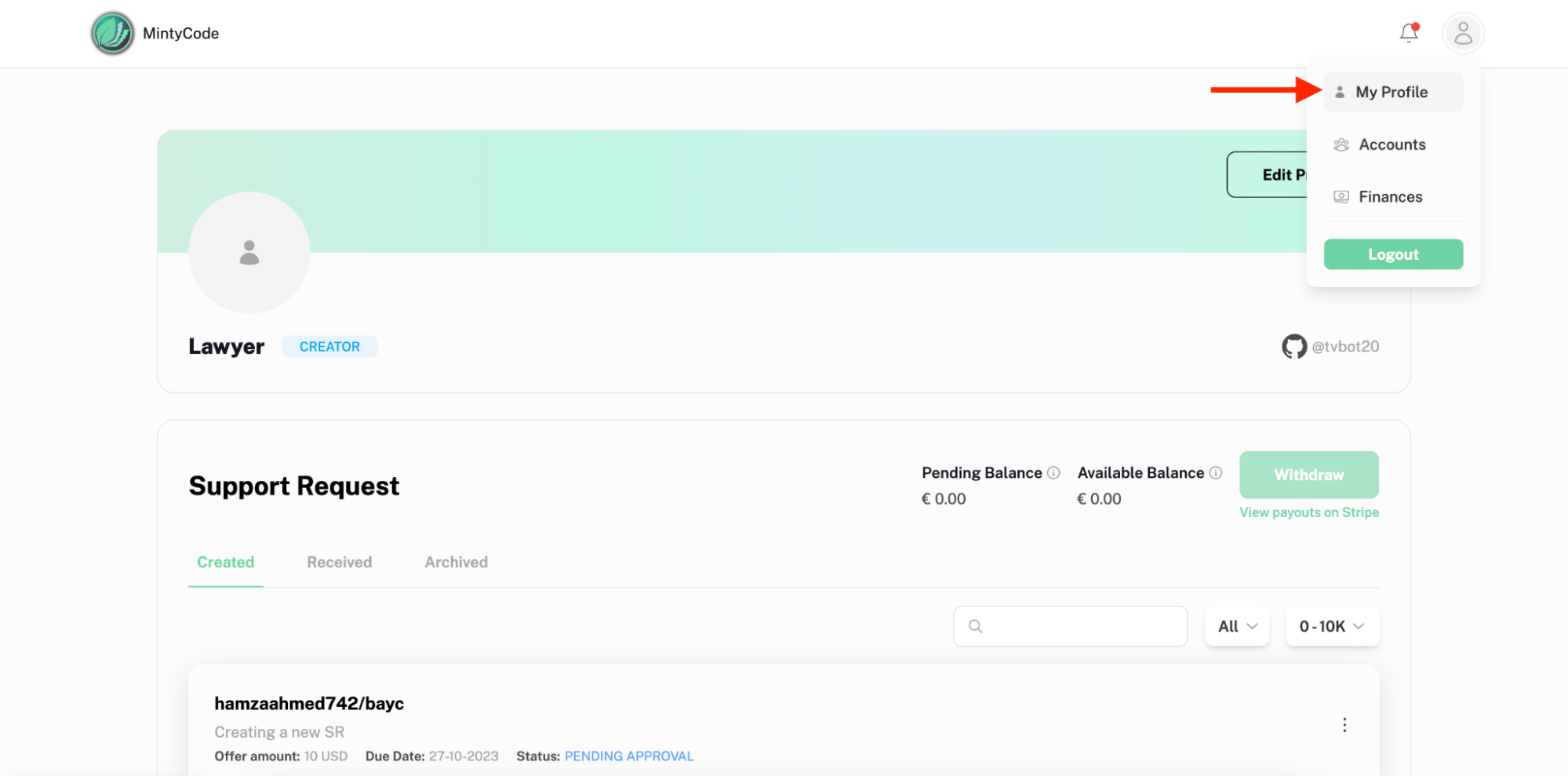

- On the Repo page, click on the three vertical dots next to the repo name. Then click on the 'Bounty' button to create a bounty.
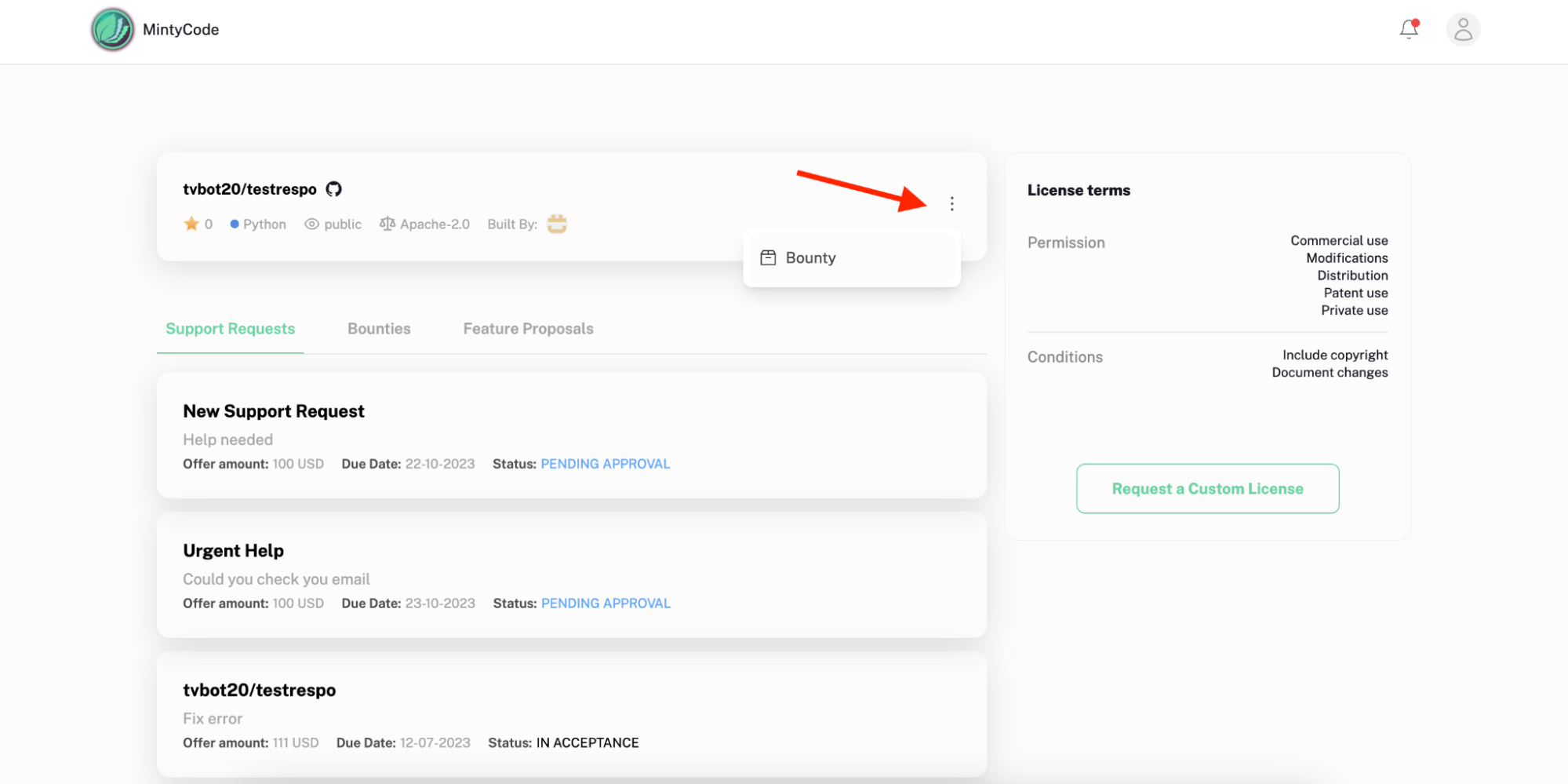
- Complete the mandatory details for the bounty, including:
- Title
- Bounty amount
- Payment terms (Choose either 'Pay Later' or 'Escrow')
- Describe the bounty
- Define the acceptance criteria
- Check or uncheck the box to create a GitHub Issue
- Attach additional files if required
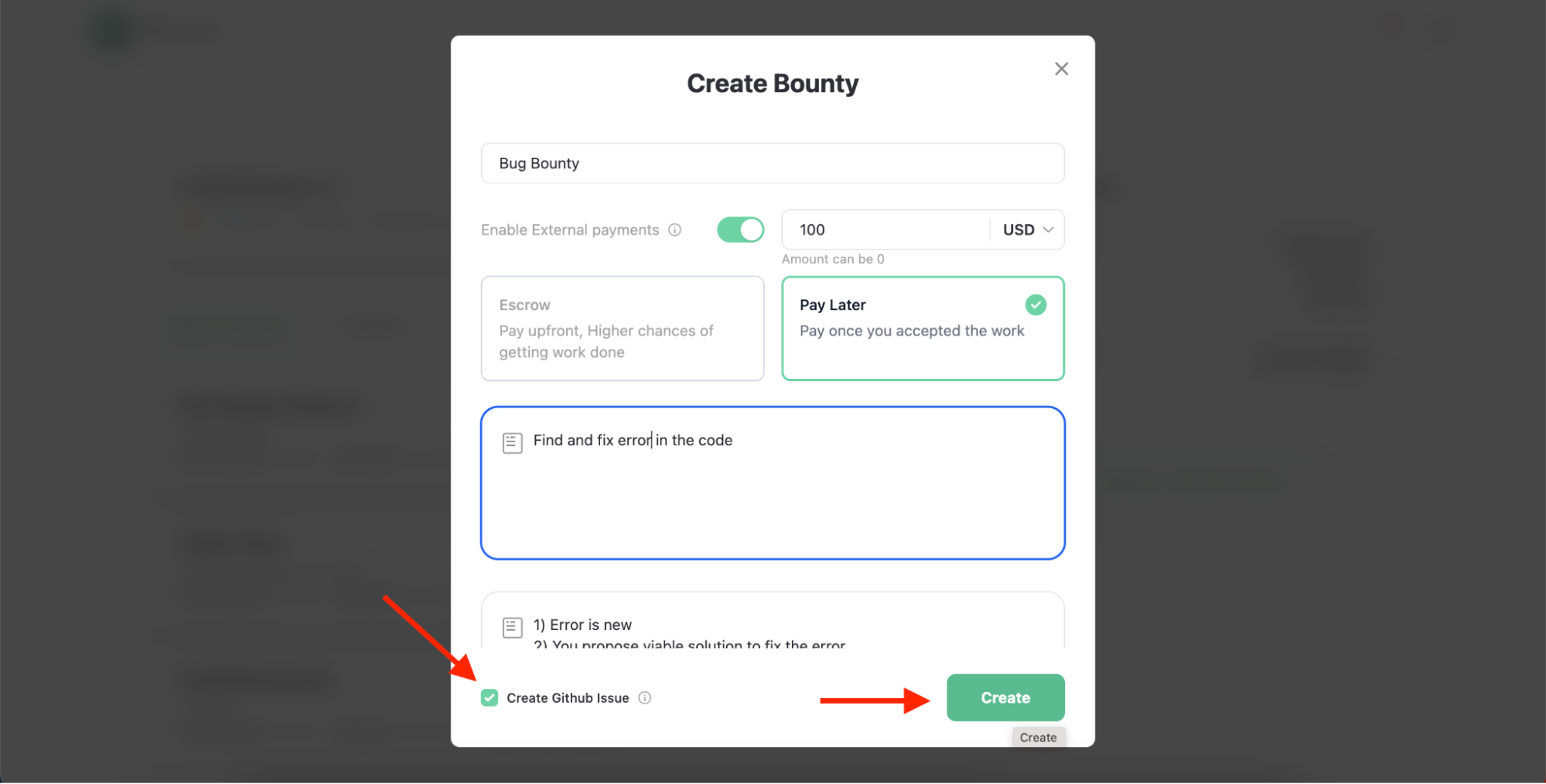
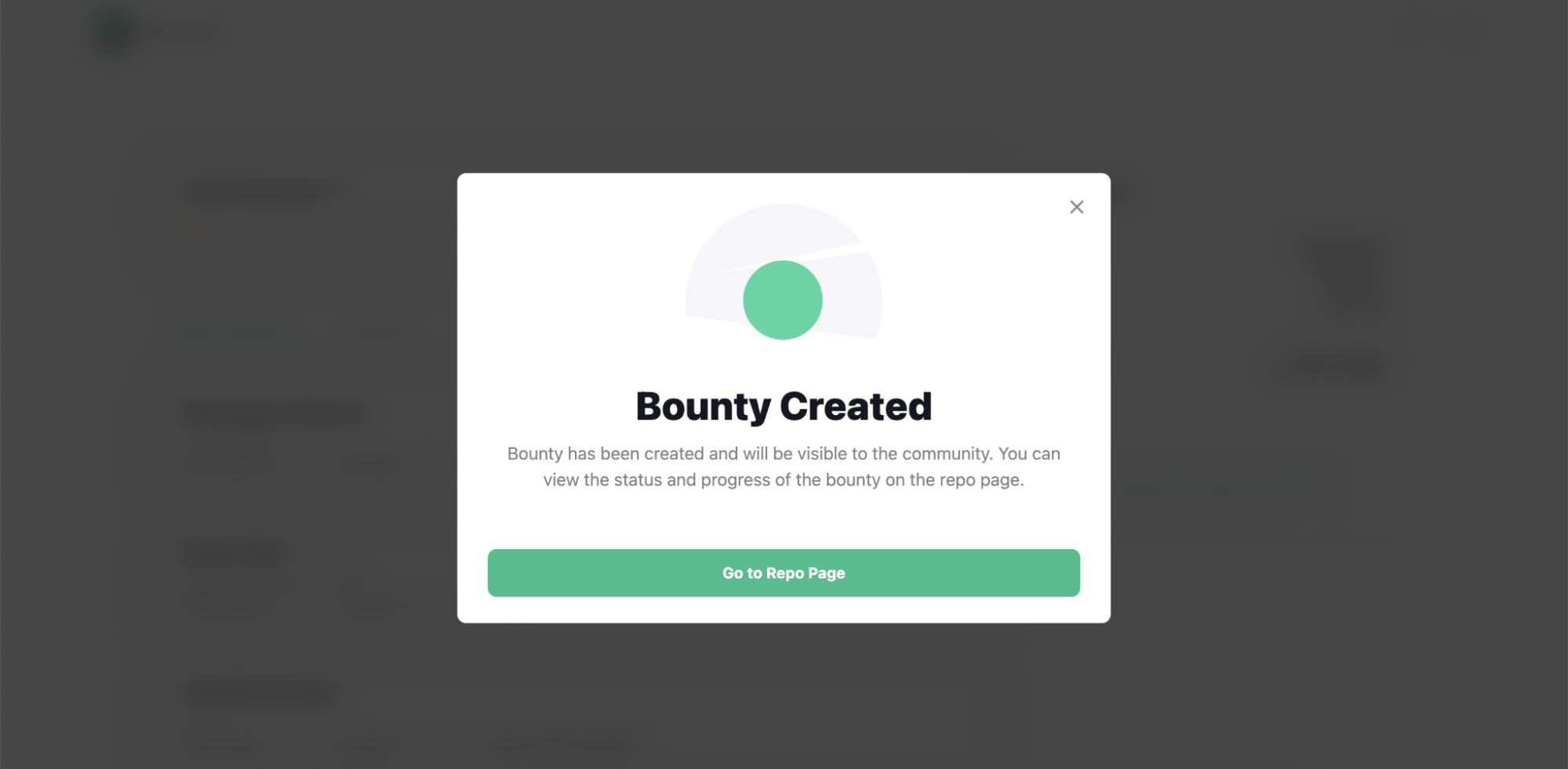
- You will see a new bounty under the 'Bounty' tab on the 'My Profile' page. By clicking on the bounty, you can track its progress. An issue will also be created for your repository with the description of your bounty if you select to publish it as GitHub issue.