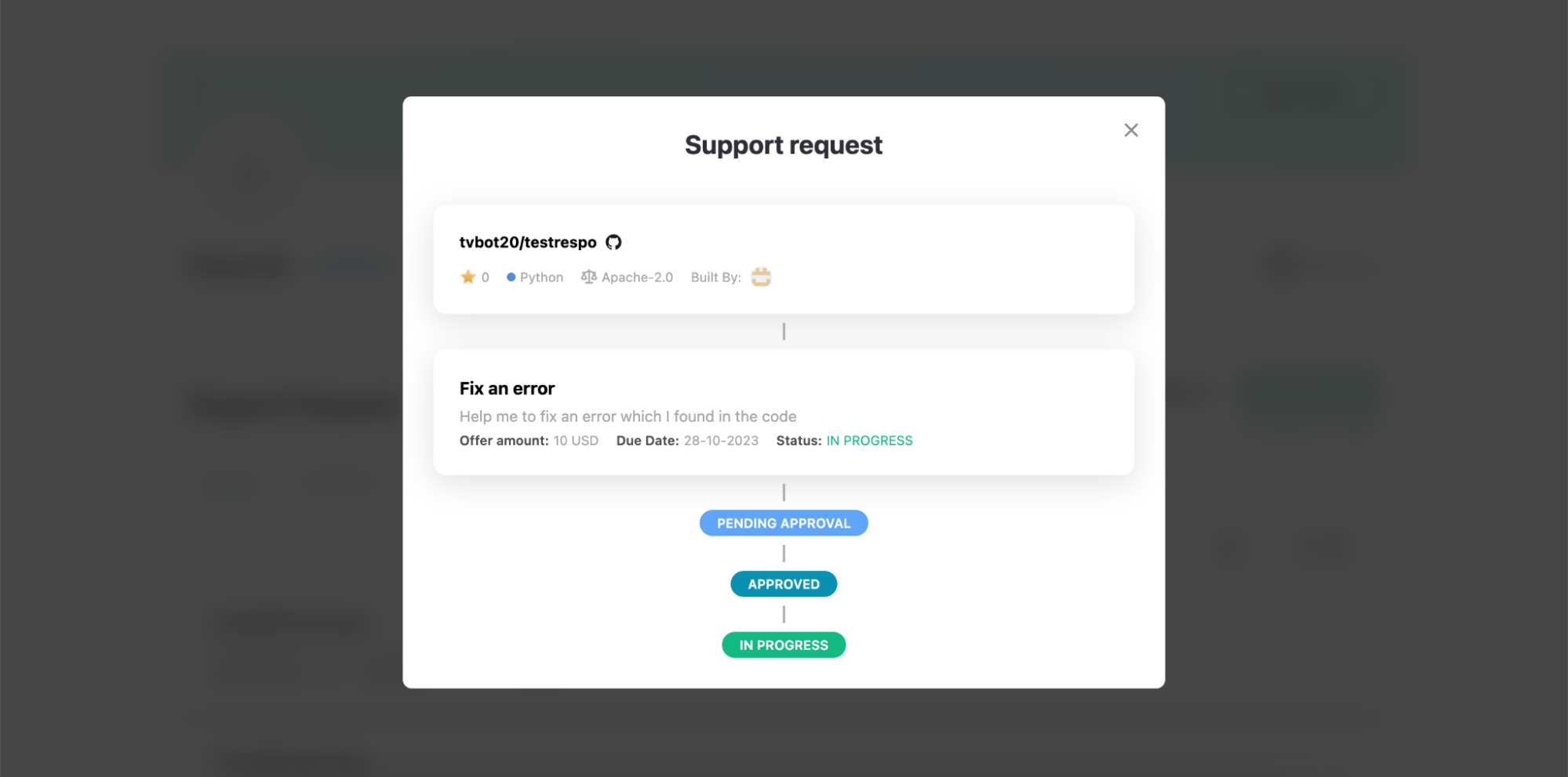Guide: How to Create Support Request for any Open Source Project

Tatiana Botskina


Tatiana Botskina
If you'd like to ask for help and offer financial support to the project owner, collaborators, or anyone who helps you resolve an error or add a custom feature to an open-source project, you can create a Support Request for any open-source project.
- Search for a project of interest on the main page using keywords or the repository owner's name.
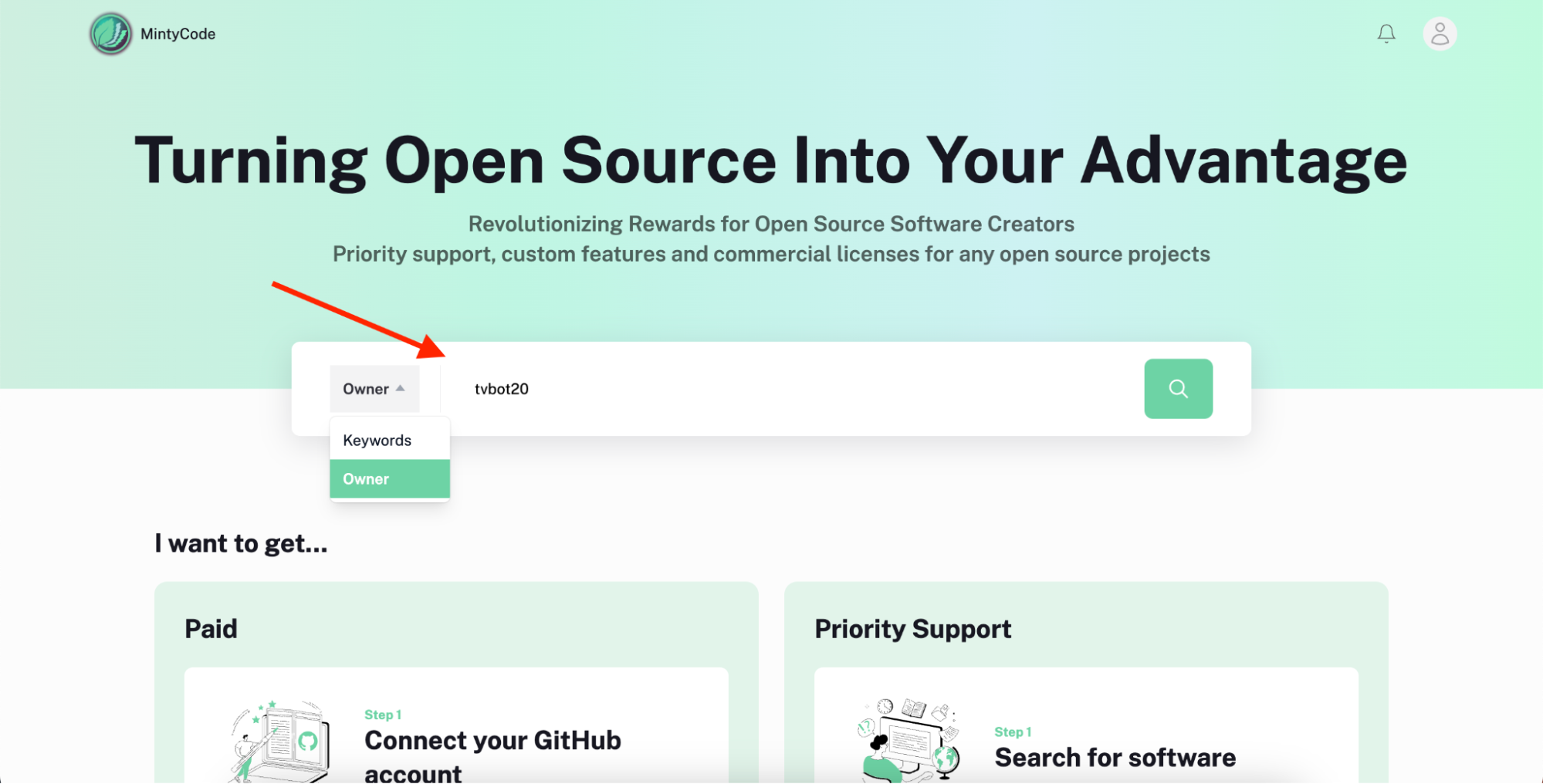
- In search results, select the repository of your interest.
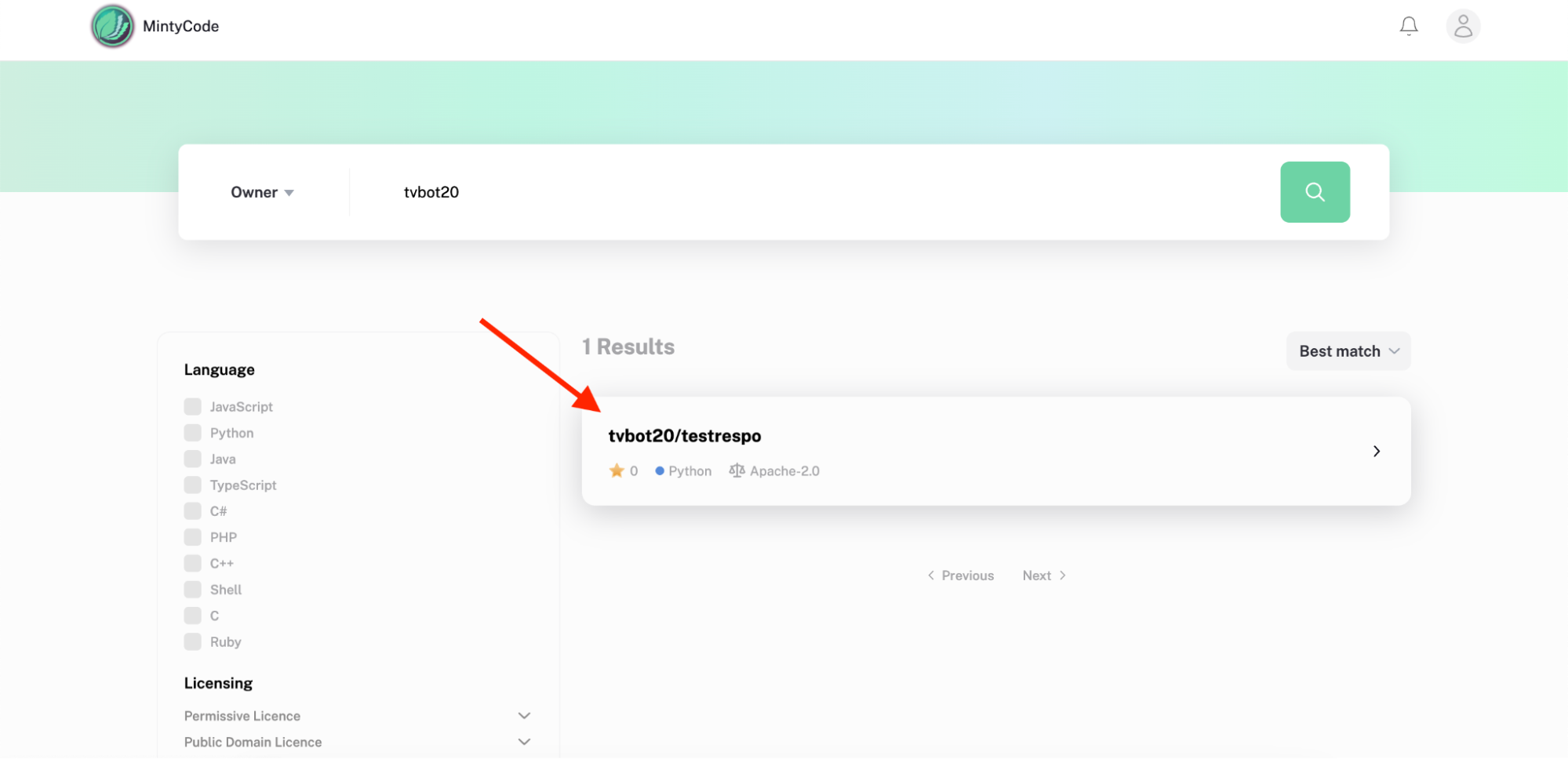
- On the repo page, click on the three vertical dots next to the repository name and select 'Custom Support Request'.
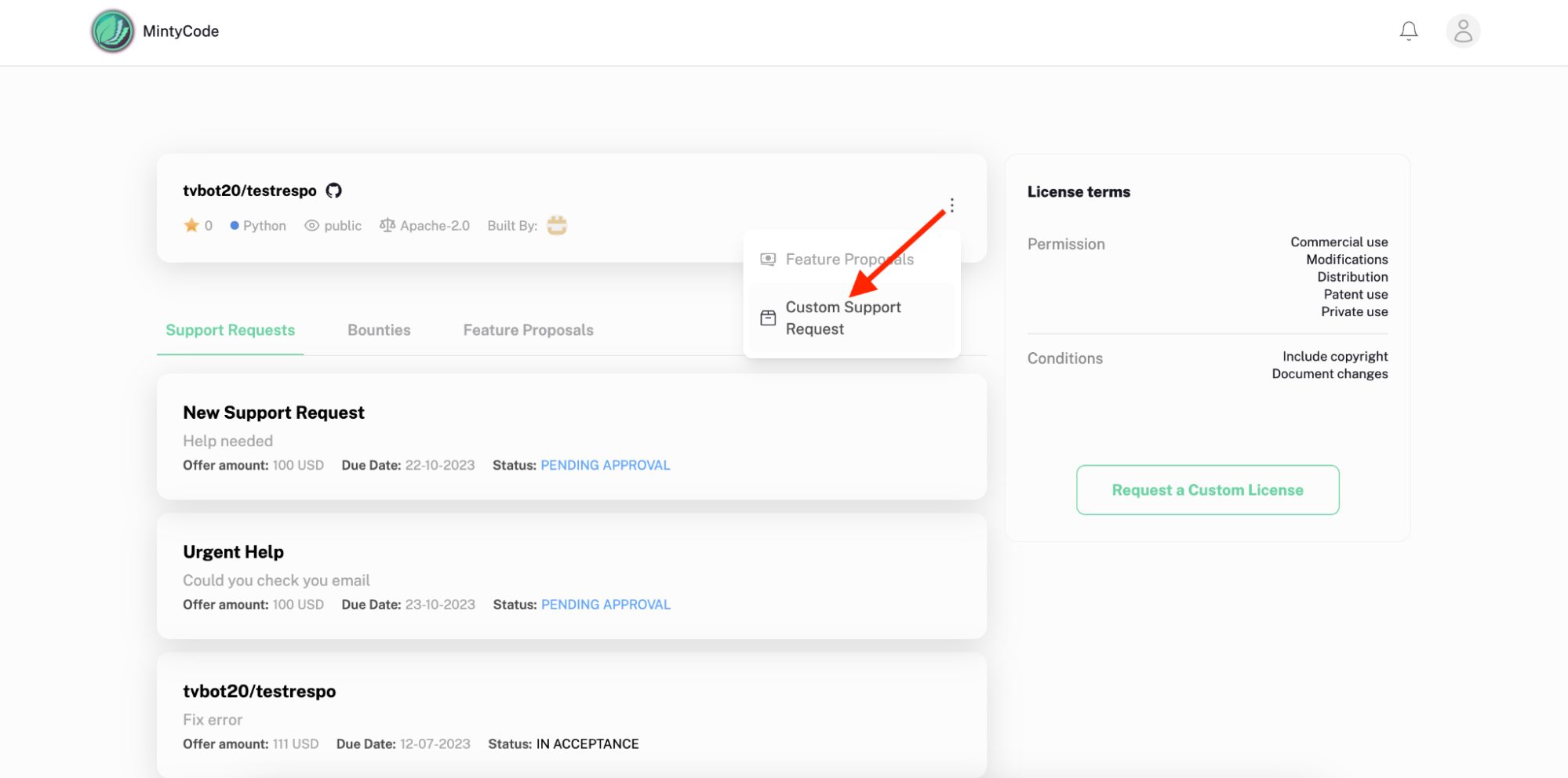
- If you're a new user, you'll be prompted to sign up and connect both your GitHub and bank accounts.
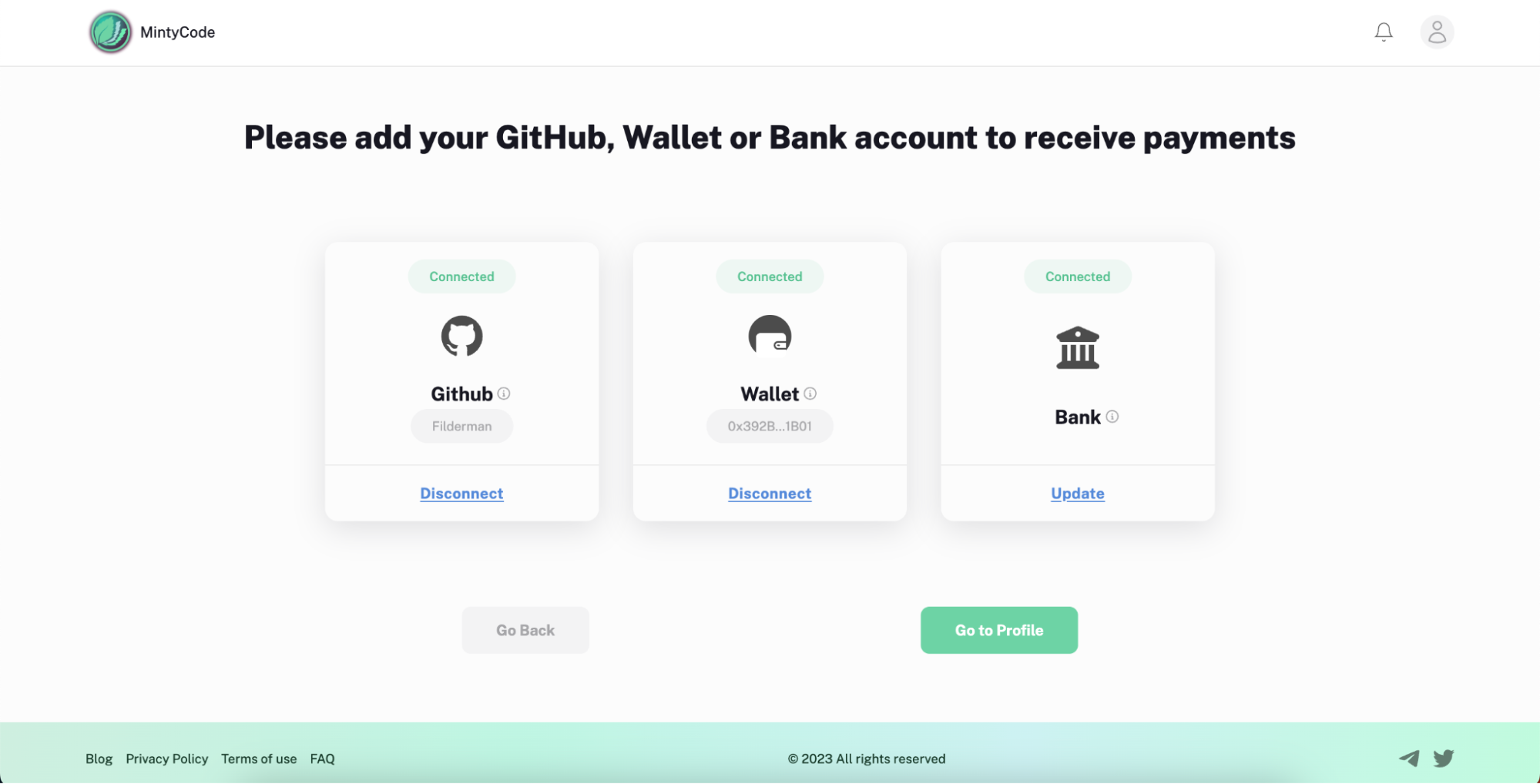
- After completing the sign-up or login process, return to the repo page and fill in the mandatory details for the Support Request, including:
- Title
- Due date (the date by which the work should be completed)
- Visibility of the Support Request. By selecting 'Owner' or 'Collaborator', only the respective users can accept your Support Request. By selecting 'Anyone', any user can accept it.
- Amount you're willing to pay
- Payment terms
- Description of your request
- Check or uncheck the box to create a GitHub issue.
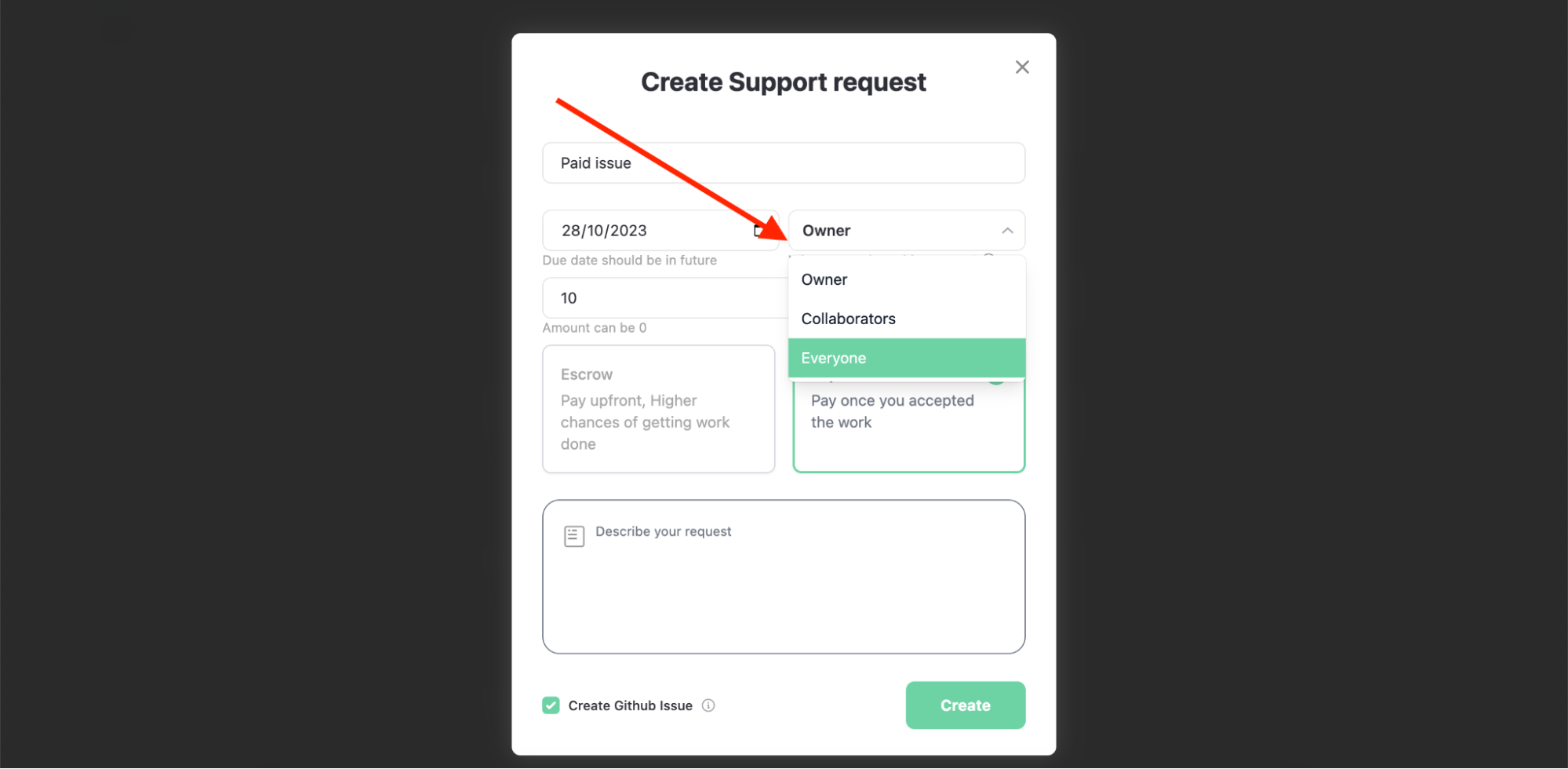
- Press the 'Create' button to publish the Support Request when you're ready.
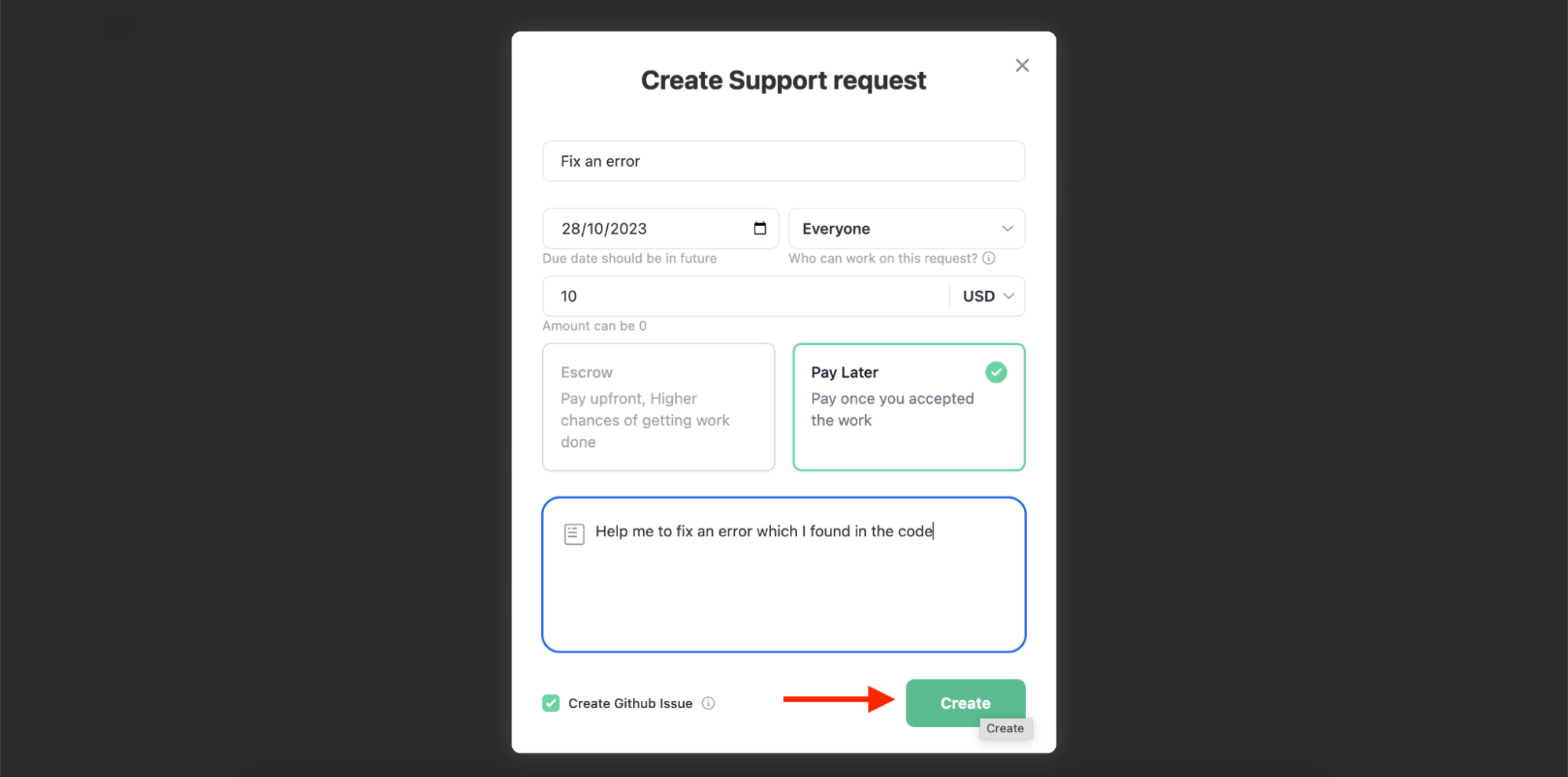
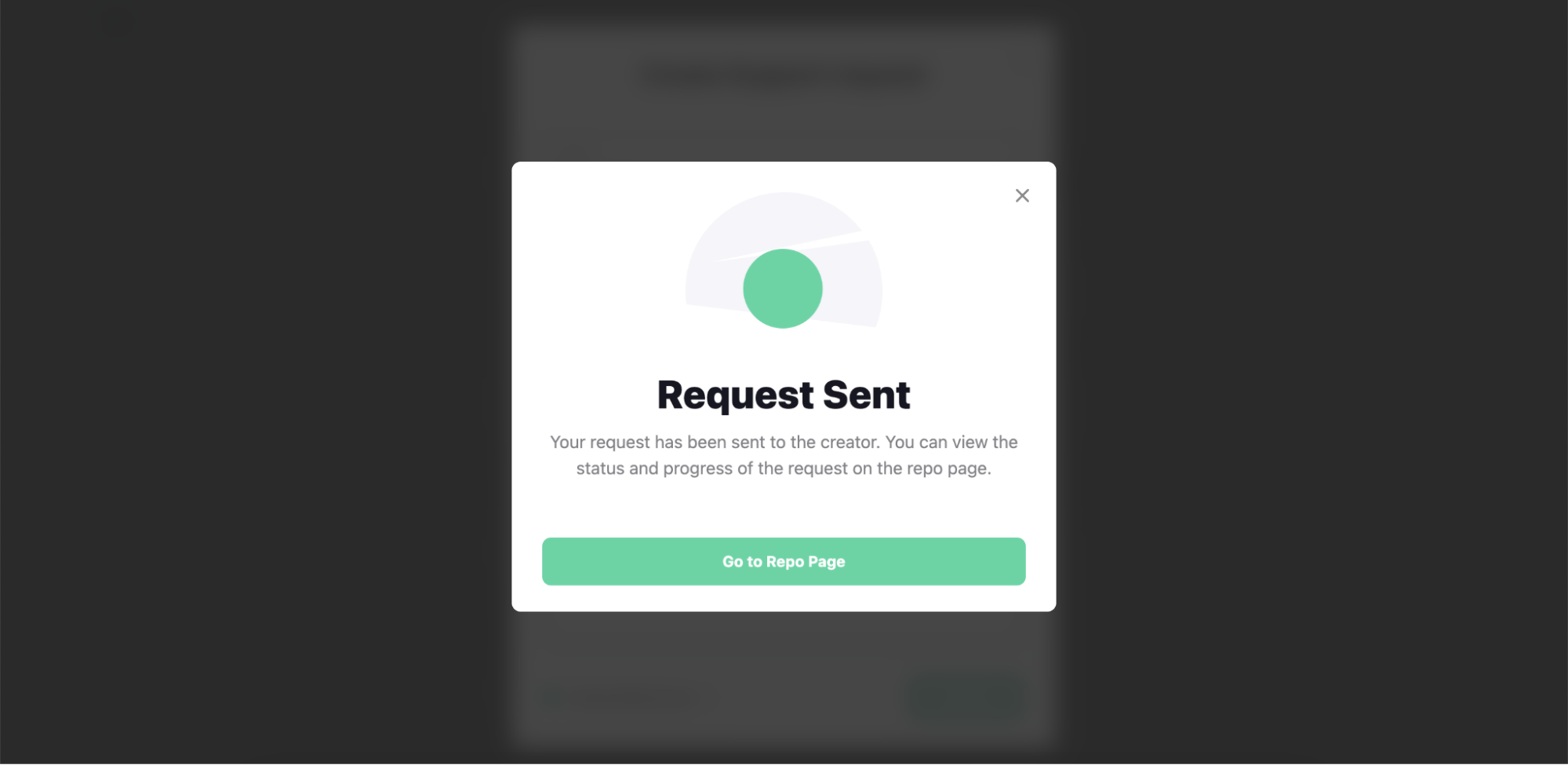
- You can view the status of the Support Request in the 'Support Requests' tab of the repository.
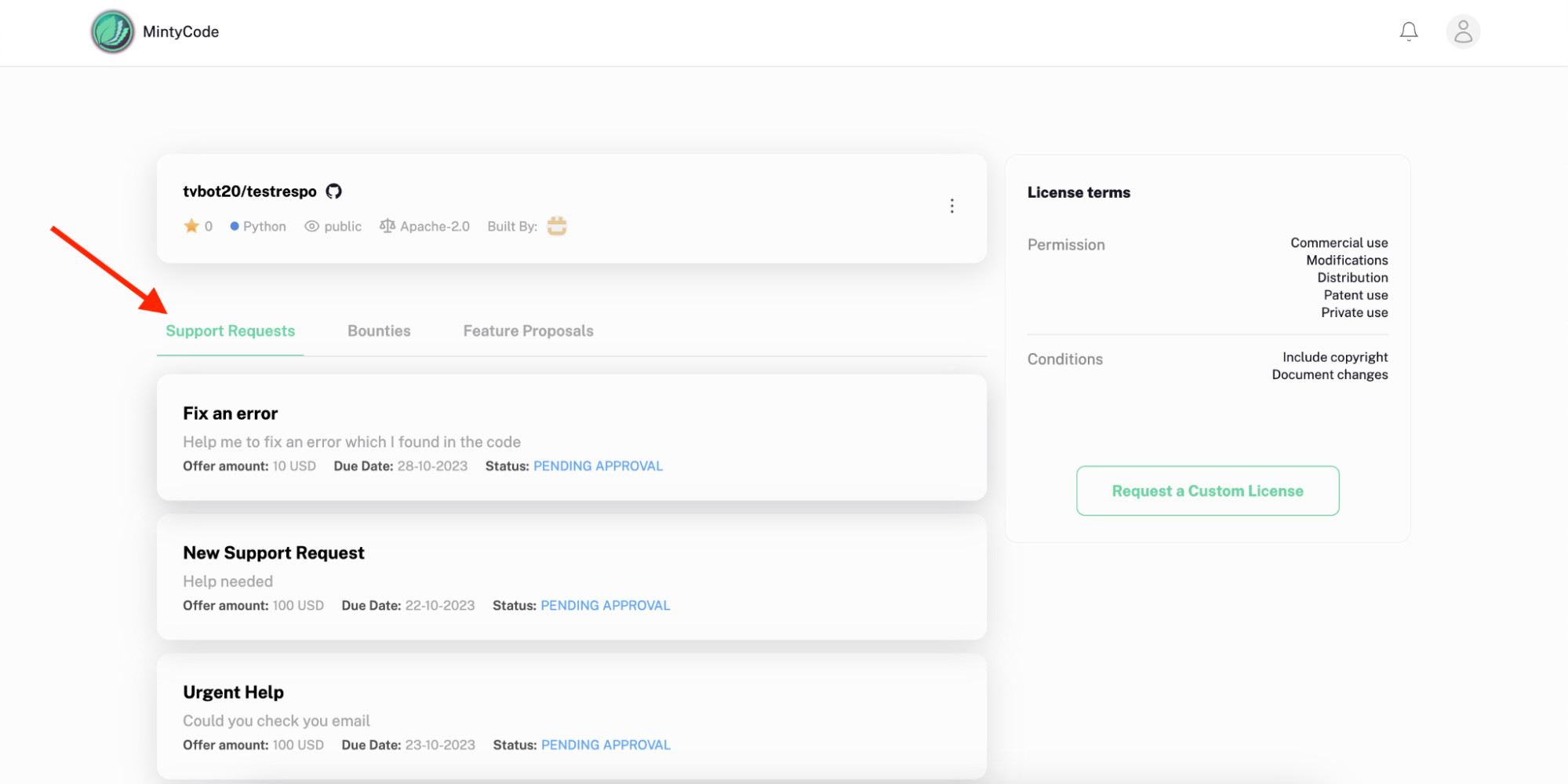
- Additionally, you can track the progress of your Support Requests on the 'My Profile' page.
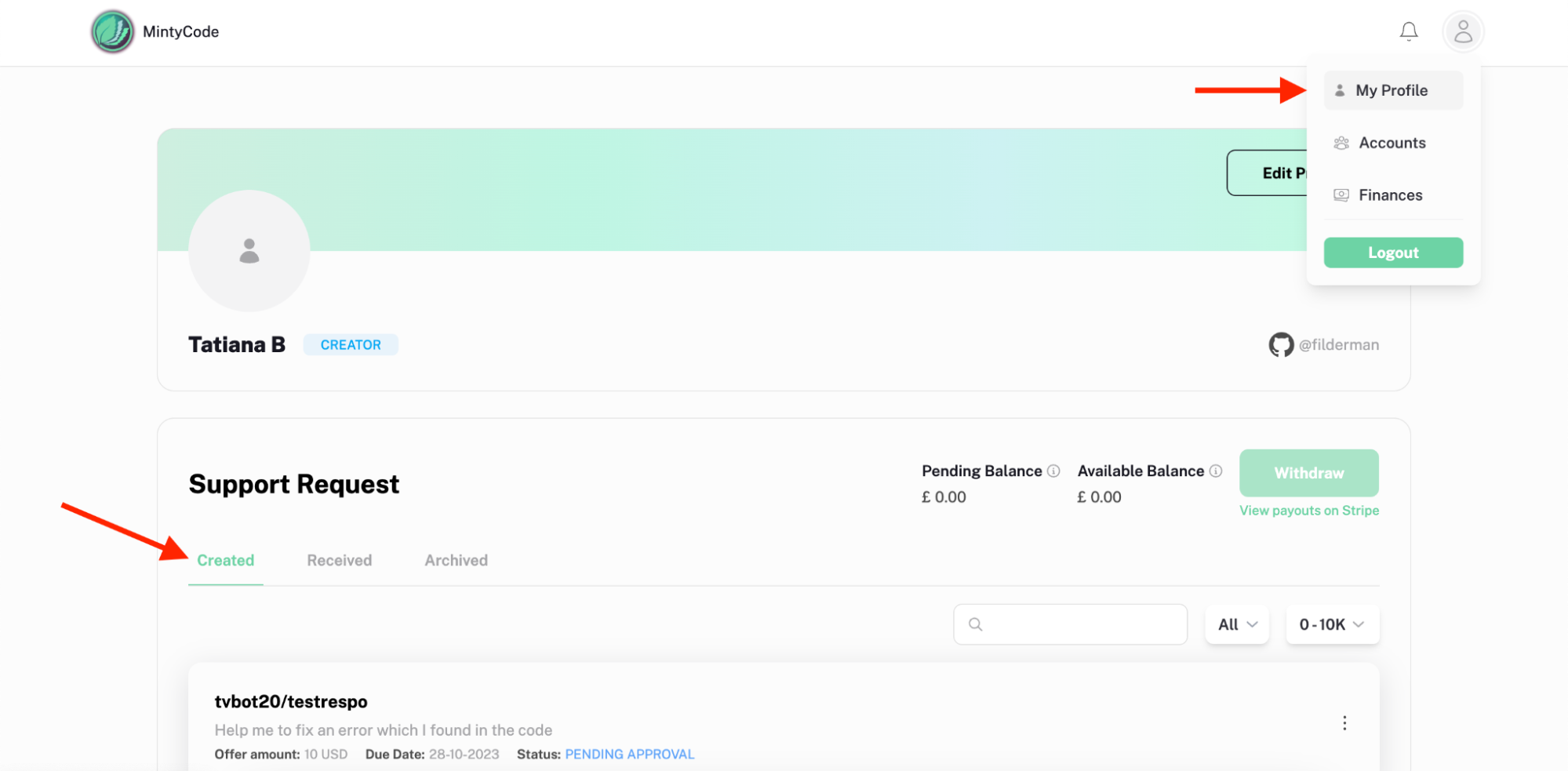
- For each Support Request, you can monitor progress, approve the solution, and initiate payment once you're satisfied with the results.